In order to begin streaming on Twitch or elsewhere, you will first need to download broadcasting software that will allow you to create live overlays of different video images, audio and media formats to the content that you are recording. There are many different options available online, but the most popular are OBS, XSlpit and Wirecast. With live streaming software, which one to choose largely depends on the type of channel you are trying to create, the content you plan to produce and variety that you need.
Table of Contents
- Streaming Software
- What is OBS
- What’s the difference between OBS Studio, OBS.Live and StreamLabs OBS (SLOBS)?
- Is streaming software free
- Is streaming software safe to download?
- Generalities
- Advice
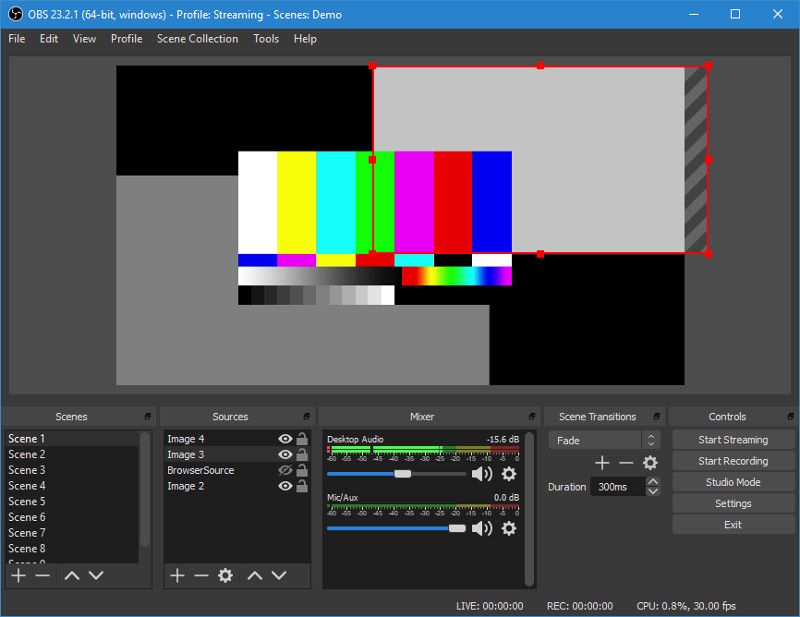
OBS Studio (OBS)
For a long time OBS was the standard free option for both live and pre-recording streamers who are just starting out. It is the software than many big live streamers started out using, and which they continue to recommend. OBS Studio is still a public project with a variety of plug-ins and widgets being available for download from the main OBSproject.com website.
Although it doesn’t offer much in the way of pre-designed themes, it does allow for external themes to be downloaded through widgets, as well as the capability to design your own theme. This includes importing SLOBS’ themes for use on OBS Studio. Details of how to accomplish this are readily available YouTube.
Aside from requiring more effort to set-up than some of the other software on this list, is that it requires a lot of processing to run. This can exert pressure on older or less powerful CPUs, resulting in lagging and freezing. Even though these glitches usually only last for a few seconds, it can be annoying.
However, because it is based on open source technology, it offers far more support for third party add-ons than closed source software does. This allows for more customization options than closed source software, even at high premium level.
As far as video quality goes, it offers a wide variety of file formats, but not many video optimization tools. It also doesn’t have its own chatbot, but it is relatively simple to install a separate free chatbot tool such as Nightbot, which has a whole array of preset commands and adjustable options and add-ons.
Since September 2019, obsproject.com has been sponsored by Twitch, thereby giving them further resources with which to develop their software.
Specs:
- Price: Free
- Type: Open source
- Used by: summit1g, Ninja, and aDrive
- Requirements: Windows 7+; macOS 10.10+ or Linux
- Released: September 2012
Pros:
- Free
- Can download SLOBS and user-created themes
- Open-sources, allowing for third-party addons and widgets
Cons:
- Complicated to set up
- Few video optimization tools
- Requires a lot of computing power

OBS.Live
OBS.Live is a free plug-in that was created for OBS Studio by StreamElements. It is listed here, as there are many people who believe it to be a completely separate piece of software whereas the original OBS software needs to first be installed before OBS.Live can be applied to it.
This means that unlike SLOBS, it operates and is hosted separately from OBS and is updated along with OBS and operates alongside OBS. It operates by the user applying all settings, overlays and add-ons in StreamElelments and then uploading it to OBS. This is accomplished by copying the link into OBS’s browser source box and applying it.
Editing your scene overlays is fairly simple, as you can simply select the tools that you want and drag them to where you would like them to appear on the page. As OBS and StreamElements run separately, it uses less processing power during streams than OBS does on its own. It also has its own chatbot with preset commands to choose from, and the ability to create more as necessary.
The downside to this two-part process is that it complicates making changes to the scene settings mid-stream, unlike OBS and SLOBS which allow you to make alterations immediately.
Specs:
- Price: Free
- Type: Closed source
- Used by: Orange_HS, Shroud and Nightblue3
- Requirements: Windows 7+; macOS 10.10+ or Linux
- Released: July 2018
Pros:
- Free
- Easy to setup and use
- Plug-in for OBS studio, so updates with it
- Requires less computing power than OBS & StreamElements
Cons:
- Closed source
- Overlays are setup and applied externally
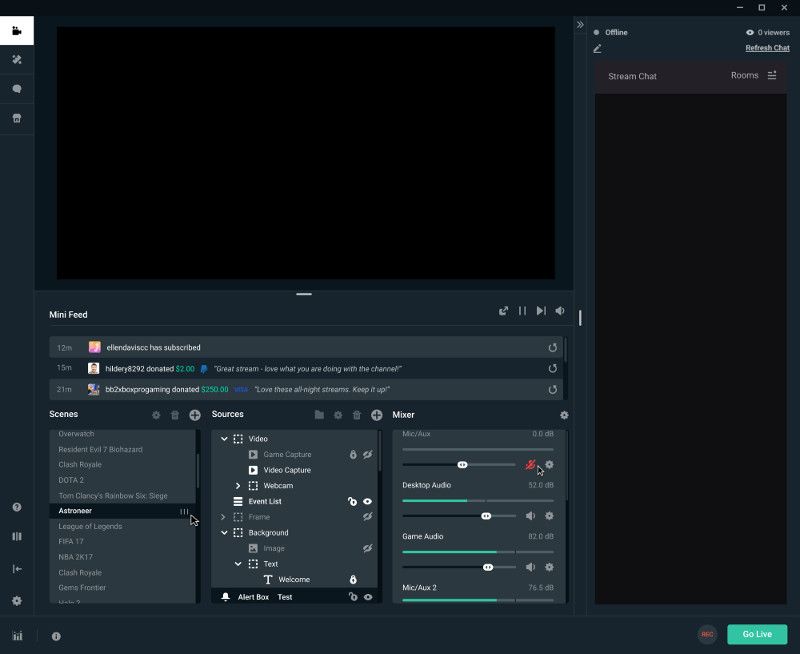
Streamlabs OBS (SLOBS)
Streamlabs OBS, or SLOBS, was released in 2014 and soon became a major competitor for the original OBS. It is based on the original OBS software and is basically a more advanced version of OBS with some added features and a different user interface. The main additions are the tutorial that helps guide new users through the various options, layouts and settings that are compatible with the user’s PC capabilities. Similarly, it also requires less CPU usage, which is helpful to decrease lagging with streamers who have less powerful PCs.
SLOBS also offers a range of pre-designed themes and widgets that you can instantly choose from, with thousands more available to Twitch Prime subscribers. However, there are a variety of external content creators who have designed free downloadable themes. Further SLOBS created and user-created add-ons and apps are also available from their app store, including its own chatbot. However, Streamlabs doesn’t take any cuts from these developers. Rather, their revenue comes from the Streamlabs Prime premium options, that adds on further capabilities such as more themes and overlays, the option for a merchandise store, free access to all apps and a private server for mobile streams.
If you already use OBS, it will also automatically transposes all of your OBS scene settings, overlays and add-ons into the SLOBS software when you download it, so that you don’t have to reset everything from scratch. However, different people have reported different experiences, with some preferring OBS Studio over SLOBS.
It’s important to note that while SLOBS itself is free, some of its applications are not. For instance, opting to use SE.Pay for tips will incur transaction charges.
They were bought out by Logitech in September 2019 and it is therefore likely to undergo many upgrades and changes in the near future.
Specs:
- Price:
- Streamlabs OBS – Free
- Streamlabs Prime – $144 USD/p.a.
- Type: open source
- Used by: TSM_Hamlinz, Tfue and Pokimane.
- Requirements: Windows 7+; macOS 10.10+ or Linux
- Released: January 2014
Pros:
- Free
- Open-sources, allowing for third party addons
- Has tutorial for new users
- Transposes original OBS settings when downloaded
- Wide variety of overlays and widgets
- Requires less computing power than OBS
Cons:
- Some user-created apps are not free
- Complicated to use
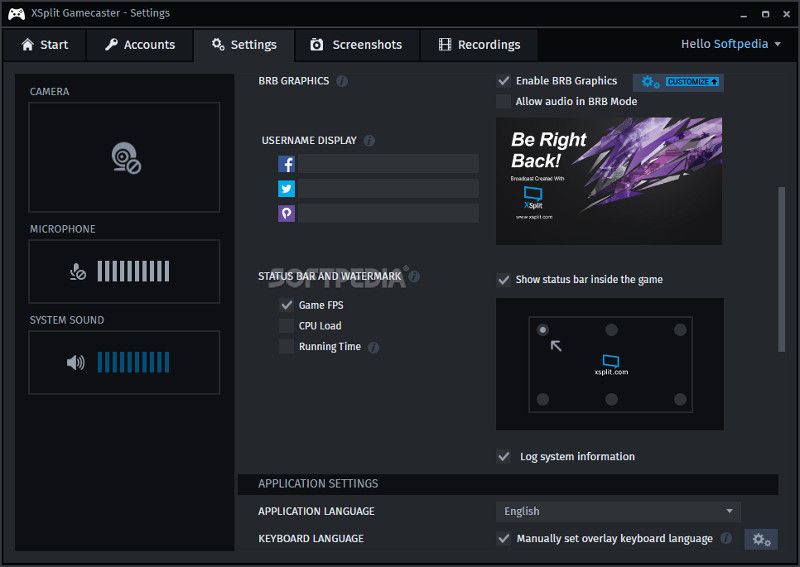
XSplit
XSplit is developed by SplitmediaLabs and offers similar features to SLOBS but has a more user-friendly interface and more intuitive settings and set-up. However, with the free version, you would be getting far fewer options than with SLOBS, but experience less lagging and freezing than with OBS. It is able to capture up to 60 fps, just as both OBS and SLOBS are able to. However, this is only available on the premium options, as the free versions only offer up to 30fps and a cap of 720p resolution.
It also comprises of three products that need to be bought separately, namely XSplit Broadcaster, XSplit Gamecaster and XSplit VCam. Broadcaster and Gamecaster are targeted towards different types of streamers, with Gamecaster being geared towards streamers who simply want to showcase their gameplays on a single pc/monitor setup, and Broadcaster targeted towards a more professional broadcasting experience. This is why most streamers opt for Xplit’s Broadcaster software over their Gamecaster software.
Premium XSplit Broadcaster offers a range of video optimization tools which can help to enhance video quality for permanent video clips, including the ability to edit live video recordings. It also offers the option to simulcast to other mediums such as Skype and YouTube while livestreaming on Twitch. A feature that really stands out with Premium XSplit Broadcaster is that it allows for smooth transitioning between scenes which is useful for more dynamic streams or podcasts, but not a necessity in a regular stream. There are many other additional features that might add to a bigger or more complex channel as well.
Specs:
- Type: Closed source
- Used by: blessrng
- Price: Free or Premium ($199 once-off; $8.23pm/3mths; or $5.00pm/12mths)
- Requirements: Windows 7 SP3+; .NET Framework 4.0+; DirectX 10.1+; Adobe Flash Player
- Released: April 2012
Pros:
- Can edit live video recordings
- Smooth transitioning between scenes
- Can simulcast across multiple platforms
Cons:
- Most features are premium
- Closed source
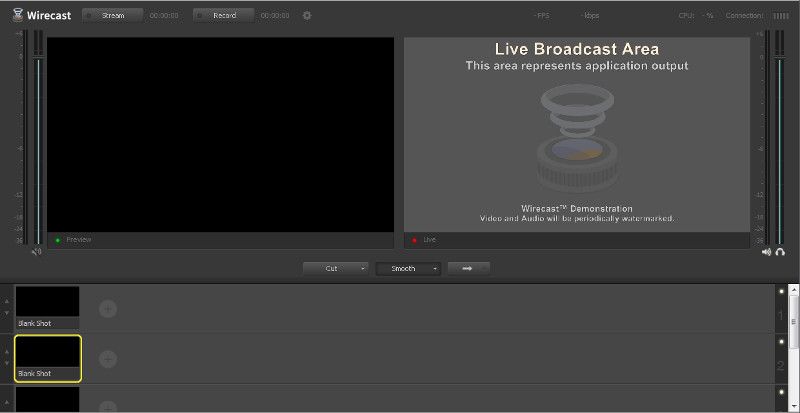
Wirecast
Wirecast is a paid service with subscription-based support and update options from Telestream. It offers many of the same options as OBS, including screen-sharing, overlays, adjusting audio levels, multiple camera inputs, effects, resizing features, cropping, applying add-ons and so on. Obviously, as it’s a pay-to-use software option, it does offer a wider range of layouts and sources. It also offers the option to stream live directly from mobile devices.
Wirecast also allows you to extract live footage to upload to Twitter. There are obviously advantages to buying the advanced versions, such as Wirecast Studio and Pro allowing for multiple simultaneous video inputs and multiple output destinations, versus One’s single video input and single output destination. This means that it is only with the more advanced versions that you can record with multiple devices as a live stream steam to multiple platforms simultaneously.
Wirecast Studio allows for two guests to be directly added with their rendezvous feature, while Pro allows for up to 7. This means that no extra steps or plug ins will be needed to make it work.
Other features such as a built-in audio limiters and instant replay (with Pro) are also nice time-savers but can generally be applied with plug-ins with OBS.Live and SLOBS. This requires more tweaking and research but will save money over time.
Specs:
- Type: Closed source
- Used by:
- Price:
- Software: One $249; Studio $449 and Pro $699 USD (See the Features chart).
- Support: $49-$299/year
- Free 30-day Trial
- Requirements: Windows 7 or 10, v1803+; macOS Mojave or macOS Catalina
- Released: July 17, 2019
Pros:
- Wider variety of overlays and widgets than the free options above.
- Can extract live footage to Twitter
- Allows for multiple simultaneous video recordings and outputs.
- Allows for instant replays
- Can directly host up to 7 guests in the program
Cons:
- Requires purchase of premium
- Closed source
- Software support and updates are subscription based







