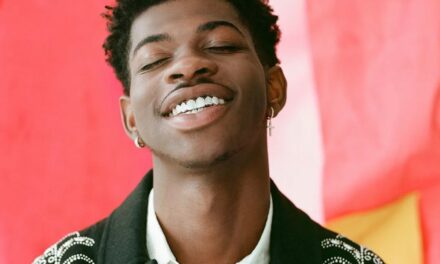A Twitch cheer bit is a Twitch-specific currency that Twitch users can use to ‘cheer’ for their favorite affiliate or partnered streamer. It is an alternate way for Twitch users to support their favorite streamers without subscribing to them, purchasing their merchandise or directly donating to them via PayPal. They were introduced to Twitch in June 2016 and originally on available to partnered streamers.
What are Cheer Bits For?
They are used to generate hype and to give extra financial support to partnered or affiliated streamers. They can be used to spam chat, celebrate something interesting that happened during the game, to try get the streamer’s attention or to see you name on the streamers screen. You could also cheer in order to make it onto the streamer’s cheer leaderboard, if they have one.
How Do You Get Bits?
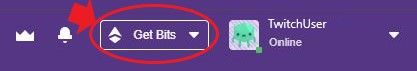
Twitch users can also earn bits by watching ads and completing surveys. However, these are often region-specific, so there’s no guarantee that users will be able to accumulate them so easily. Bits can only be bought through Amazon payments, meaning that Twitch users can only purchase bits once they have set up an Amazon account.
How Do You Give Bits?
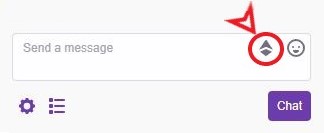
Therefore, if you would like to donate 4 bits, you can either type in ‘Cheer4’ and press ‘Enter’ or type in ‘Cheer1 Cheer1 Cheer1 Cheer1’ to show four separate icons, with the amount donated beside them. You can also include a message with the cheer, if you would like. You can also include a message after the cheer before you press enter, if you would like. If they have the relevant program implemented on their channel, your cheer, emotes and message may pop up on the screen.
What Are Cheer Bits Worth?
Each cheer bit is worth $0.01 USD, regardless of whether they were earned or purchased on sale. Therefore, if someone donates 666 bits, they are actually donating $6.66 USD. But streamers are only able to benefit from the cheer bits once they have received enough bits. In the United States, streamers need to have earned $100.00 USD worth of bits before Twitch will pay out the streamer. This will be done through Amazon, since Amazon owns Twitch.
With that said, these prices apply to the US. Outside of the US, everyone is subject to international transaction fees, which means that cheer bit purchasers will be spending more on bits and that streamers will be earning less than their US counterparts.
Furthermore, Twitch takes a cut of bits earned by casters. This varies according to how the number of bits that were cheered and can be between ~19% – 28.5% of the amount donated, with streamers receiving a greater share for higher amounts. Straight PayPal tips actually earn streamers a great revenue share, as PayPal only takes between ~3% – 24% for transactions. Therefore, straight donations are a better way to support streamers than cheering. Likewise, a larger amount in a single donation will generate more revenue for a streamer than several small donations over a longer period.
What Do Users Get for Cheering?
When a viewer cheers for a streamer they can decide how many bits they will use to cheer and will often receive a badge in recognition of the number of total bits that they have cheered thus far. This badge will appear before their name whenever they participate in that streamer’s chat. So to with a subscriber badge. Other users can then hover their cursor over the badge to see how much the person cheered or how long they have subscribed to the channel for.
Streamers will also often show the cheer with a cheer emote a possibly associated message on the screen, if it is above a certain amount. They will also occasionally have a list of their top cheers by day, week month and/or to date.