Pestily is an Australian ex-military streamer who started out streaming during his three-month break between leaving the army and looking for alternative work. He originally just planned on attempting to create a community to take with him on his planned mountain-climbing travels in 2020 through Europe with.
However, he discovered that he actually enjoyed streaming and interacting with his chat and decided to risk attempting to make streaming into a fulltime career. He was finally able to make this dream into a reality in January 2019 and is now famous for his fps skills in the Escape from Tarkov community.
Below is a detailed list of the peripherals that Pestily uses for his gaming setup.
WHAT MONITOR DOES PESTILY USE?

Pestily uses an Acer Predator XB271HU 27-inch monitor. Pestily’s main monitor is an Acer Predator XB271HU 27-inch 144Hz monitor that features a NVIDIA G-Sync IPS display, as well as a 2560 x 1440 resolution with a 4m response time. It is able to pivot, swivel, tilt and move up or down in order to be as versatile as possible.
In addition to the high resolution, it also offers a 100% sRGB color gamut and 6-axis color adjustment options so as to provide users with realistic and fluid image rendering. It also integrates EyeProtect’s Flicker-less technology to protect the user’s eyes from straining.
WHAT MOUSE DOES PESTILY USE?

Pestily uses a Corsair Sabre. The Corsair Sabre is a wired, 100g RGB gaming mouse for right-handed gamers that allows for a 100 – 10,000 DPI range with its infrared optical LED tracker, and a 1,000 Hz refresh rate. It also comes with eight programmable buttons that are located in different positions on the sides, scroller wheel and next-to the right and left click buttons of the mouse.
The Corsair Sabre’s dimensions are 4.9 x 3.4 x 1.5 inches (12.5 x 8.6 x 3.8 cm) and is ergonomically designed with a serrated scroller wheel, and a soft rubber feel to the thumb rest and sides of the mouse. The CUE software enables the user to save a number of different profiles so that players can easily switch between them between different games.
WHAT KEYBOARD DOES PESTILY USE?

Pestily uses a CORSAIR K95 RGB PLATINUM keyboard. The CORSAIR K95 RGB PLATINUM is a full-size RGB mechanical gaming keyboard. Its Cherry Mx Speed switches have a 1.2mm actuation speed which are set onto an anodized brushed aluminum frame, weighing 2.92lb (1.3kg) in total.
It also features a single row of 6 programmable G-keys for game macros and a volume wheel. On conjunction with the G-keys are three profile buttons, allowing for three gaming profiles to be saved directly onto the keyboard. This means that it can be easily switched between devices without needing to install the software and resetting each profile from scratch each time you use a new device. Unlimited profiles can be set and stored on Corsair’s iCUE. software, thereby making it possible to quickly switch them onto the keyboard when you need a break from your current top three games.
Pestily’s keyboard also comes with a detachable wrist rest. The wrist rest has rubber feet to further prevent the keyboard from sliding during use. It also has a magnetic reversable pad to accommodate both those who prefer smooth pads and those who prefer textured pads.
WHAT HEADSET DOES PESTILY USE?

Pestily uses Corsair Virtuoso headphones. Pestily has chosen a less common headset for his gaming setup with the Corsair Virtuoso’s. They are a wireless, closed-back RGB with 7.1 surround sound that have a signal range of ~60ft (18.2m). Their sensitivity is at 109dB (+/-3dB) with an impedance of 32Ohms at 2.5kHz and a frequency range of 20hz-40,000Hz.
The earpads are made from a leatherette fabric filled with memory foam padding that is also found around the adjustable, aluminum headband. A microphone mute button and volume wheel can be found on one of the earcups, and input ports for USB to USB-C or USB-C to USB-C plugs on the other.
It’s important to note though, that there are many people to find them uncomfortable, so it’s a good idea to try them on in a brick-and-mortar store first.
Other noteworthy features include the multidirectional detachable microphone and that the headset’s battery can last up to 20 hours.
WHAT MICROPHONE DOES PESTILY USE?

Pestily uses a Rode Procaster microphone. The Rode Procaster is a dynamic XLR microphone with a tight, unidirectional polar pattern built-in pop-filter in order to decrease unwanted background noise and plosives as much as possible. It also boasts internal shock-mounting.
It has a frequency response of between 75 – 18,000 Hz with a signal to noise ratio of -56dB:1kHz at 1Pa and an impedance of 420Ohms. and features a built-in -10 decibel pad and bass roll-off switch, which will both help when recording louder sounds such as instruments as well as eliminating background noise.
It is designed to be durable with its solid full-metal construction and weight of 750g. As it is dynamic, the Rode Procaster doesn’t need to use phantom power, even though it uses an XLR cable. It will still need an audio interface for full optimization.
It also comes with a few bonus items including a plastic stand mount, 3/8-inch adaptor, ten-year warranty and zip pouch.
WHAT WEBCAM DOES PESTILY USE?

Pestily uses a Logitech C922 webcam. It’s hardly surprising that Pestily’s gaming setup includes a Logitech C922, as it is one of the most commonly found webcams found among streamers, with other users including Danucd, Summit1G and Myth.
It is a plug-and-play webcam that can easily clip on to a flatscreen monitor or similar surface. It is capable at recording and streaming at 1080p at 30fps or 720p at 60fps and also has a 78° field of view. The option to pan can be adjusted in the webcam’s software. Additional bonuses include a free three-month trial of XSplit, as well as a tripod desk
WHAT MIXER DOES PESTILY USE?
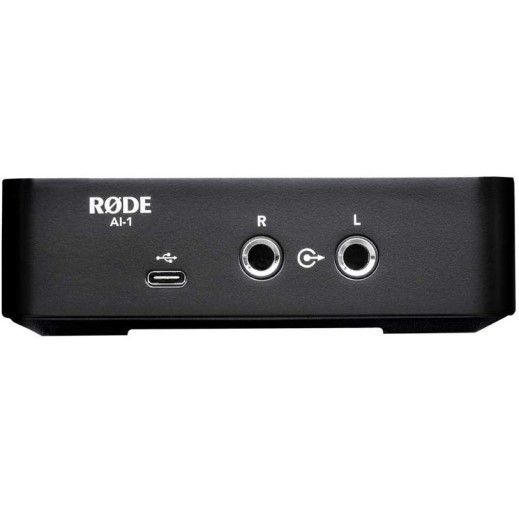
Pestily uses a Rode AI-1 Single Channel USB Audio Interface. The Rode AI-1 is a single channel USB audio-interface that can connect one 3-pole XLR cable or ¼-inch instrument jack. It also comes with a USB-A to USB-C cable that connects the USB-C port on the interface to a regular USB port on your computer.







