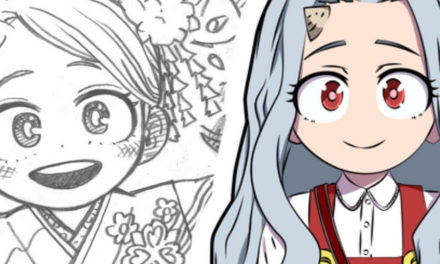Popular streaming platform Twitch acknowledged last week that it had been the victim of a data breach that included source code and revenue. It stated that no credit card numbers or login passwords were exposed, citing a server setup issue as the cause. Nearly 2.5 million customers were expected to be affected by the leak. It also experienced controversy earlier this year after allegations of harassment on its platform.
Twitch has so far reset the streaming keys required to begin future streams. However, in the event of a data leak, breach, or theft, it’s critical to secure your personal account information by changing your password. Here’s a checklist to help you protect your online data, as well as a few identity protection programs to assist you to keep track of your personal data.
Steps to Change Twitch Password
It’s best to immediately improve the security of your account. Here’s how to make a password change.
- Go to your account settings on Twitch, whether you’re using a browser or an app.
- Select Security and Privacy from the drop-down menu.
- Click Password, then Change Password. Enter your current password, then your new one, and finally confirm it.
Twitch will also notify you if your new password is insecure and prompt you to change it.
Twitch will void your stream key and prevent access from other third-party services that you may use on Twitch if you change your password. If you used your Twitch password for other services or apps, you should change them as well.
Steps to Set Up Twitch’s Two-Factor Authentication
After your password is accepted, you must verify your identity in a second form, which is known as two-factor authentication. Two-step verification AKA 2FA can be used with a variety of apps, including Twitch, which has its own built-in method.
- Return to your account’s Security section in the phone app.
- Tap Enable 2FA in the Two-Factor Authentication section.
- Put your phone number in the box. Twitch will send you a text message to that number with a seven-digit security code.
- Type in the code and you should be good to go.
If you’re using a browser to set up authentication, you may need to take a few extra steps.
You can continue to receive Twitch verification codes as text messages once you’ve set up your account, or you can use an authentication app on your phone to authenticate.
Here are nine rules to keep in mind when creating a password, as well as the best password managers to store all of your logins safely. Check out what digital security experts recommend for apps on your phone if you’re looking for more data privacy advice.