dizzy gained fame in early 2019 when he was still eighteen years old and started setting and breaking world kill records in Apex Legends and even more so when he successfully gained a spot as part of KingRichard‘s Twitch Rivals team along with Ninja in July 2019. Although no longer focusing on competitive Apex, due to his interest in rather expanding his stream, his high kill rates continue to draw a lot of attention to his channel. It’s no wonder people are interested in finding out more about dizzy’s gaming setup that helps him rack up those kills.
DIZZY’S MONITOR

For his main gaming monitor, dizzy uses a BENQ ZOWIE XL2546 Gaming Monitor. The BENQ XL2546 is a 24.5-inch gaming monitor with a 1920×1080 resolution, 240Hz refresh rate and 1ms response time at 55W. This combination is designed to reduce lagging and blurriness during high-paced games. It also has built-in adjustable and removable side shields that are meant to help block out background distractions while you are trying to concentrate on gameplay.
DIZZY’S MOUSE

dizzy’s gaming setup includes a Logitech G305 mouse. The Logitech G305 is a 3.36oz (~95g) wireless mouse that is on the cheaper end of Logitech’s range of gaming mice and can be found for $52 USD on Amazon. It comes with 6 programmable buttons as well as an advanced HERO sensor that can be programmed to track anywhere between 100 – 12,000 dpi in increments of 50. It is also possible to adjust the polling rate to either 125, 250, 500 or 1000 HZ and the side buttons can be programmed to toggle between both these and the dpi settings, as well as other macro settings. These can be set up in either G-Hub or the Logitech Gaming Software.
One of the advantages of the HERO sensor is that it is designed to be more energy efficient than standard optical mice. 95g is relatively lightweight, which some fps players feel gives an advantage when they are playing competitive matches, as it allows for flicks, swings and other quick movements to be executed more smoothly. This is obviously less of a concern for gamers who play more slow-paced games such as auto-battlers or card games.
DIZZY’S MOUSEPAD
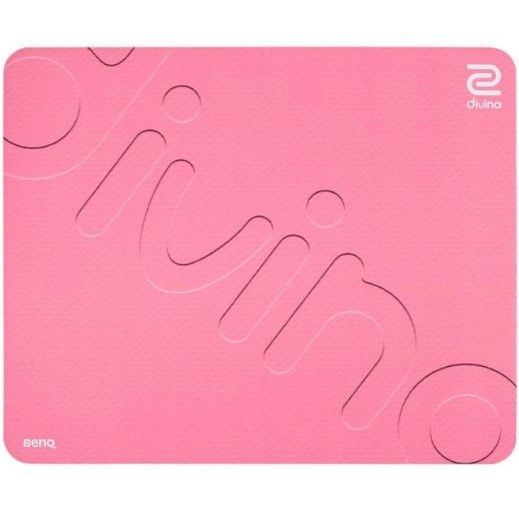
dizzy uses a ZOWIE Pink G-SR-SE Divina mousepad. The ZOWIE Pink G-SR-SE Divina mousepad is a 18.5 x 15.3-inch (480 x 400mm) medium-sized mousepad that is about 0.14 inches (3.5mm) thick. It offers a smooth surface for the mouse to glide across as well as a rubber base for traction. There is also a blue version.
DIZZY’S KEYBOARD

dizzy’s keyboard is a SteelSeries Apex Pro TKL. The SteeSeries Apex Pro TKL keyboard is the tenkeyless version of the RGB-lit SteelSeries Apex Pro keyboard. It also features a soft wrist rest that is detachable from the keyboard’s sturdy ‘aircraft grade’ aluminum frame.
The big draw with these keyboards is that they come with adjustable actuation omnipoint switches that can be set for between 0.4 – 3.6mm by pressing the settings screen and scroll-wheel that are located at the top right corner of the keyboard. This is also where the other keyboard settings such as the RGB lighting effects and colors and volume control can be adjusted. The keyboards macros and bindings can be further customized in its software. However, it is important to note that only the main 60 keys have the omni-switches, while the remaining arrow and command keys have standard red switches.
DIZZY’S MICROPHONE

dizzy ‘s microphone is an Audio-Technica AT2020USB+. dizzy uses the USB version of this entry-level microphone. This mic is used by a significant number of streamers including Itssky, Xgladd and aimbotcalvin. It is a unidirectional cardioid condenser microphone that comes with a microphone tripod stand, audio interface, carry case, USB connector and pivoting stand mount.
In terms of features, it has a frequency response range of 20 – 20,000Hz, as well as an impedance of 100ohms. However, even though the USB connectors and audio interface allow for the microphone to be directly customized on the PC or other recording device, it does also require a preamp to perform optimally. As there are some cheap per-amps available online, this still makes the AT2020USB+ an affordable option.






