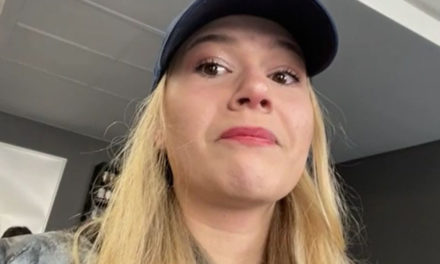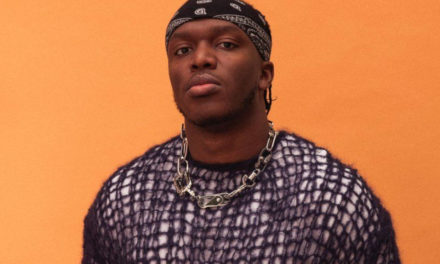Players can personalize their Dead by Daylight streaming experience in the Streamer Mode to shield themselves from abuse. You can switch between seeing your name and the names of other players in streamer mode, and you can even add a brief, random delay when matchmaking.
You don’t have to activate every feature if you don’t want to; you can toggle each one as desired.
The following features are available in Streamer Mode:
When you play in anonymous mode, other players will only see the name of the character you have chosen as your account. The names of the players in your group will still be visible.
Hide Your Name: On your own screen, your chosen character’s name will be substituted for your own. Your account name will show up as “You” in other menus and be hidden in your Friend List.
Hide Other Player Names: This option changes other players’ names to the name of the chosen character.
Hidden Matchmaking Delay: To stop targeted in-game harassment, a brief, arbitrary delay is added when a player enters the matchmaking queue.
The Project W chapter characters, such as Albert Wesker, referred to as The Mastermind, and survivors Ada Wong and Rebecca Chambers, are included in the 6.2.0 Public Test Build alongside Streamer Mode.
Streamers on Twitch and YouTube might want to try out Streamer Mode. Activating Streamer Mode in Dead by Daylight can be done as shown below.
What To Do To Enable Streamer Mode?
Go to the General tab of the Options menu, then click the Privacy section.
Toggle each setting to your preference. Streamer Mode is currently only accessible on the PC version of Dead by Daylight’s Public Test Build 6.2.0.
Make sure you are playing the PTB 6.2.0 version of the game if you are unable to locate Streamer Mode in the Options menu.